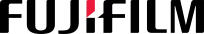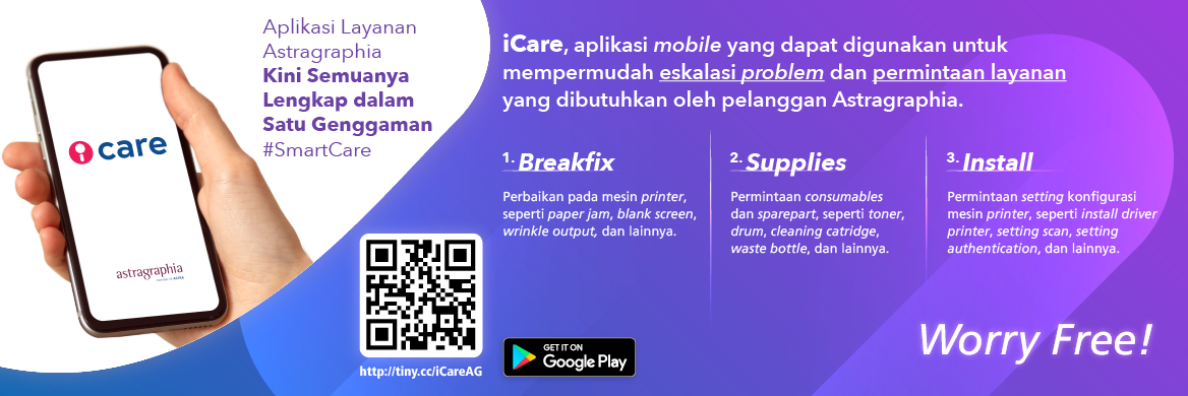Quick Registration Process, Direct Documents Can Be Printed!

Doing work independently has become a common thing for us. Whether it is at work or at home, as long as the laptop and internet connection is functioning properly there are no significant obstacles in carrying out daily tasks. But the story is different when you need to print out documents. For this one, you usually need the help of the admin user to register an identity card into the system so that we can print documents on the Fuji Xerox multifunction machine.
READ ALSO: The NFC on your Smartphone Can Be Used Printing
The Fuji Xerox multifunction machine is already equipped with a User Authentication and Tapping Card feature, which allows you as a user to print, copy, and scan, by tapping the identity card as access. So for that, of course, your data as the owner of an identity card must first be stored in an integrated user management data system, including user ID, password, e-mail account, and so on.
Then how big is the role of the Tapping Card feature? Of course, this feature speeds up and simplifies the process of printing, copying, and scanning. Especially considering that users often find it difficult to log in (enter user ID and password) on the multifunctional machine screen. While the admin also encountered an obstacle in registering the system because the card access number was not listed.
READ ALSO: Print Office Documents is Getting More Practical Now
If this is what you are experiencing right now, maybe it's time to do a rejuvenation of the multifunctional machine and replace it with ApeosPort and DocuCentre Series. Why so? You need to know that technology updates are continuously carried out by the multifunctional machine manufacturer Fuji Xerox. And on ApeosPort and DocuCentre series multifunctional machines, problems in registering identity cards as a print, copy, and scan access can be overcome. The Smart Card Registration feature on this device allows you to register your identity card yourself, so you don't need admin assistance.
Source: Ofiskita