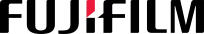The Importance of a Print Management System for Office Activities

Astragraphia Document Solution - Printing documents that are not managed properly in a workflow can result in a waste of operational costs and even security issues. As a result, a print management system must be implemented in the office in order for printing activities in your company to run more efficiently.
What is a Print Management System?
Simply put, a Print Management System is a system that controls and monitors printing in a business. In this case, all network printers or multifunction devices can be managed centrally on a single computer.
The goal of this centralized system configuration is to maximize resource efficiency. A variety of resources, including work space, hardware, software, and time, can be streamlined to eliminate waste.
Furthermore, as long as user authentication is in place, the print management system can make it easier for employees to print documents from any printer on a network. User authentication is important for security because it prevents unauthorized people from accessing documents.
Advantages of a Print Management System
1. Make monitoring easier
Administrators can monitor the performance of all printers on a network so that if one printer experiences an error, it is detected and repaired as soon as possible. Minor issues can be resolved before they become major issues, reducing the need for more complex technical support.
2. Boost Security
Because documents are confidential, they must be kept secure. Documents are frequently not leakable, even to internal office personnel. Printing documents can be easily tracked using a secure printer or multifunction device, allowing their security to be monitored and guaranteed.
3. Simplify Workflow (Workflow)
A good printing flow management system will streamline resources such as space and time. This is critical to avoid inefficient and time-wasting practices such as queues when picking up prints or employees stopping and chatting because the printer is too far away.
4. Document Printing from Anywhere
Employees can print documents from any location as long as they are connected to the same network. Even with cloud-based technology, document printing orders can be sent remotely from home to an office printer. Printing this document does not have to be done on a computer or laptop; it can also be done on a mobile device such as a smartphone.
5. Save paper
Users can restrict print access to specific people and limit the number of sheets of paper that can be used. This can help to avoid unnecessary print activity. Furthermore, paper use efficiency can be achieved by arranging for document printing on both sides of the paper. (duplex).
However, the printer used must, of course, be of high quality. As a result, the document only needs to be printed once to produce a good printout. As a result, you won't have to print it several times because the printout is blurry or fuzzy.
6. Environmentally Friendly
By saving on the use of paper, the resulting waste will be less. This also indirectly has an impact on saving the earth by not over-exploiting trees.
How to optimize the Print Management System
Print management systems can be implemented in any company that wants automation in printer management. Many software options that can be used are now available.
But to make it more optimal, it's a good idea to consult with an expert if you want to implement a print management system in your company. They will professionally check and assess the printing workflow that is already running in the company, then provide a number of suggestions that can be implemented.
With Managed Print Services from Astragraphia, your company no longer has to bother managing printing machines. Our team is ready to support and carry out regular checks for the process of optimizing the management of the printing press and helping you run it. To support the print management system, Astragraphia's document solution is currently developing a cloud-based software called ARTIC (Accounting Report Information on Cloud).
To find out more about the Print Management System from Astragraphia, please contact Halo Astragraphia at 1500-345 every Monday-Friday 07.00 – 18.00 WIB.