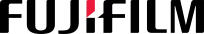Several steps to Manage Your Printing Costs Better

Excessive printing may cause various problems such as unnecessary printing and personal printing, lack of training or color printing outsourcing. Costs also can be associated with the amount of time spent by the IT team for printer problems. Interestingly, two out of three small and medium entrepreneurs did not even know how much their printing costs are. If your business uses printers regularly, it is important for you to know how to manage your costs. Here are three easy steps to reduce printing costs and increase profits from your small business:
Step 1: Catch
The first step in reducing printing costs is you have directly come to identify who will print, what thing that being print, and how often the print is. This is not a simple task, especially if you have many employees and different departments with flexible working hours. However, it is possible to capture printing activities when you use 'follow-me' printing technology. This technology uses third-party software installed with your printer. Basically, this technology holds the printed document on the printer until the employee physically asks the printer to print by entering the printing code or using the card. Thus, it allows you to track each individual job or department. Capturing details about your office printing habits is an important step in finding out about unnecessary printing costs. That way, if a particular employee or team member prints excessively, you know whom to talk to for making some changes.
Step 2: Monitor
After you capture and identify printing habits in your office, you can go to step 2 which is monitoring. A simple and effective way to monitor the printing habits in your office is to create a regular printing activity report that provides a summary of your office printing (such as print volume, mono vs color, cost per page, etc.). If you have resources, you can manage activity reports by date, printer, employee and department. By generating a print activity report, you will be able to monitor behavior and then apply the right print policy to the office. Other benefits of making printing activity reports include:
• Identify usage trends
• Highlights sudden changes in printing activities
• Track printing costs
• Keep employees and departments responsible for their printing
There is no certain amount of how often you have to report printing activities. Nevertheless, the more often you make a report on printing activities, the better control you will have over the costs of printing in your office.
Step 3: Control
Now you know the behavior and monitor printing habits. Then you can start implementing some easy changes and save money with office print policies. Having an office print policy is one of the most important factors when you try to manage your printing costs. Your printing policy must be a basic set of rules that highlight expectations and rules for office printing. This must include rules such as:
• Mono vs color printing
• Private printing
• Printing large jobs
• Two-sided vs one-sided printing
You can apply printing rules in several of ways, for instances, updating settings on your printer (such as limiting one-sided printing), training your employees with the best way to use the device, and educating them on how to reduce office printing costs.
Most modern printers will allow you to apply automatic rules for all office devices. For example, this printer can integrate additional technology that automatically analyzes each document based on its size, quality and color requirements and sends it to the most cost-effective printer.