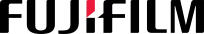It's Safer to Apply Watermarks, Annotations, QR Codes to Your Printed Documents with Centralized Print Policy from Astragraphia

Astragraphia Document Solution - Confidential data leaks can pose the greatest security risk within a company at times. As a result, it is critical that company documents are always strictly guarded and given permission for printing so that they cannot be freely distributed or read by anyone. Watermarks, annotations, and QR codes on printed documents can help protect their security after printing. As we all know, information and data contained in hardcopy documents are not secure. This is due to the fact that security on hardcopy documents is rarely used, as the application is frequently forgotten by users and difficult to monitor.
Astragraphia Document Solution launches a centralized print policy. FUJIFILM Business Innovation has created ApeosWare Management Suite (AWMS 2.2) software, which includes a Secure Print Policy, allowing your document printing process with the Apeos C Series printer or multifunction printer series from FUJIFILM Business Innovation to include Watermarks, Annotations, and Quick Responses. (QR). To learn more, read the following Astragraphia Document Solution article!
This Centralized Print Policy solution provides a profile setting policy for certain admins or users who want to print important documents. Here are several printing policy methods that can be applied in your company as follows:
• Watermark, QR code or annotation will be printed on the document in a certain position in the form of an image or character according to the admin configuration.
• Annotations will be printed on the document header/footer which will display User ID information, printing date and time, address, Printer Device IP, Document Name, and other information that can be specified.
• QR Code characters will be printed which will display User ID information, printing date and time, address, Printer Device IP, Document Name, and other information that can be specified.
• This printing policy can be managed centrally in one portal for all machines connected to AWMS, of course this reduces the burden on administrators and allows it to become a standard operating policy in the company.
Watermarks
Watermark is a feature that you can use by providing written text at the bottom of each page in a printed document. You can write text at the top (or bottom) of the page, in a special location (such as in the middle of the page), or across the page. Watermarking is a powerful and flexible feature. Common uses of watermarks include:
• Add a username to the bottom of each page to help identify the owner.
• Write task metadata in the footer, such as print time, printer or document name.
• Implement digital signatures to help track and verify documents.
• Implement copyright notices across all proprietary content to prevent plagiarism.
You can apply watermark text to printer individually. Print documents at a company allow you to change the watermark easily. Watermarks can usually contain substitution variables that allow the insertion of document metadata such as date/time, username, document name, and so on.
Custom Use
Owner Identification.
Add a username to each page to easily find the owner. Example of an uncollected invoice document).
Track Organizational Physical Documents.
Add sequentially allocated numbers to each printed document.
Source Identification and Tracking.
Add a unique and secure digital signature to every document. Use this to verify document origin and creation details.
Content ownership and copyright.
Add a repeating pattern stating the copyright notice or company name across the page to protect valuable royalty-applied documents.
Annotation
Annotations are widely used in the paper world to enhance both reading and writing activities. Furthermore, they often provide a basis for communication and collaboration whether it is as part of a co-authoring activity or publishing annotations to aid in the interpretation of the data or comments on its quality. Typically, several proposals are therefore for providing annotation tools in the digital world either as part of the general web infrastructure or for specific domains such as certain image annotations. Despite the prediction of a paperless office, paper and printed documents are still prevalent in today's jobs. The aim is therefore to develop a common annotation framework that can support all forms of annotation, not only within the digital world, but also across media. Here we present general models and information servers for digital annotation of printed documents and, through specific applications, discuss how various technologies for digitally augmented paper assist in the collection, analysis and reporting of scientific data. We discuss the various forms of annotation and the role paper can or does play to enhance related activities.
QR code
Some of the benefits of Centralized Print Policy obtained by applying this solution include:
• Users can be more aware because the printed documents can be tracked by the admin.
• More flexible and individual settings per user making it easier to grant policies according to each user's profile.
• Minimizing misuse of important document data & information printed by the user.
To find out more about the Centralized Print Policy solution and a range of other products and solutions from Astragraphia, please contact Halo Astragraphia at 1500-345 every Monday – Friday at 08.00 – 17.00 WIB!
Source: ofiskita.com