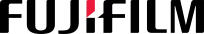It's Easier to Get to Know Astragraphia's Invoice Processing Solutions

Astragraphia Document Solution – Working in the finance department of a company, of course, you have to deal with a lot of physical invoice documents every day. Sometimes with the large number of physical documents received every day, it requires extra time and accuracy to be able to manage these manual documents without any errors. Astragraphia Document Solution will introduce an Invoice Processing solution automatically so that you and your team can work with confidence that every transaction is easily accounted for and recorded, with all costs calculated accurately every time.
Invoice Processing Solutions or Smart Office - Procurement is an automation technology to optimize the processing of invoices or invoices within an organization. The goal is to reduce the time and effort required to manage invoices, improve accuracy, avoid errors, and be overall faster and more efficient. Some of the features that invoice processing solutions often have include: OCR, automatic validation, automated workflow, integration with financial systems in companies.
How Do Invoice Processing Solutions Work?
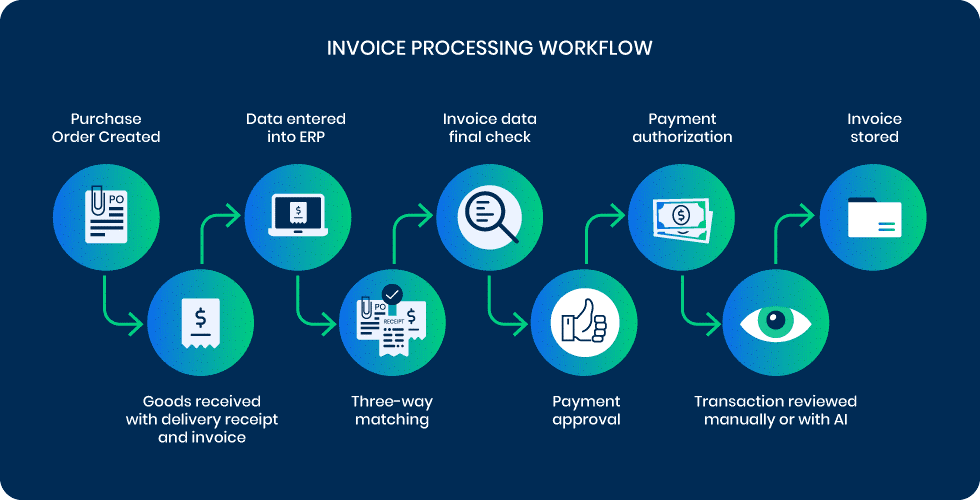
The invoice document automation process consists of several steps:
Step 1: Receipt of Invoice
Invoice processing usually begins when a company's accounts payable department receives a vendor invoice. The invoice is scanned into the system, which reads and captures any relevant data as it appears in the document. Technologies such as optical character recognition (OCR) convert scanned documents into digital text and can be used to gather data from invoices quickly and efficiently.
Step 2: Invoice Validation
Once the data is collected, the software validates the accuracy of the data and checks whether all the required information has been extracted from the invoice. The validation process compares data against predefined standards and cross references with existing supplier records to confirm the accuracy of data, such as purchase orders (POs).
Step 3: Invoice Approved For Payment
In the next step, invoices are routed for approval based on predefined criteria and user defined rules prepared by the accounting team of the company. This process can include routing invoices to multiple people for approval, based on a dollar amount or cost center category. For example, an invoice for a certain amount may require additional approval from a higher level of management before further processing.
Step 4: Payment Process
Once approved, the invoice processing software will send a notification to confirm that the payment has been received and processed. In most cases, this includes direct electronic transfers of funds from the company's bank account to the vendor's account.
Step 5: Invoice Storage
After payment, invoices are archived in a digital library so that they can be retrieved at any time for future reference if needed.
What Forms of Invoice Processing Tasks Can Be Automated?
Here are forms of invoice processing that can be automated:
1. Data Input
Automated invoice processing can save a lot of time in data entry. By enabling AP teams to quickly and accurately capture details from invoices, automated invoice processing dramatically cuts the amount of manual data entry. This allows staff more time to perform other important tasks in their role.
2. Coding
Automatic invoice processing directly assigns specific codes to line items on invoices. This allows for easy reference and analysis of costs and also simplifies reporting of these costs to tax authorities or other stakeholders. Automation gives businesses an important advantage when it comes to tracking their expenses down to the last line item.
3. Matching
Automatic invoice processing can also help detect duplicate payments or charges for the same purchase, preventing double payments and saving money for small businesses or businesses with large transaction volumes. This is done using an algorithm that identifies when two invoices match due to similar vendor information, description of goods/services, quantity purchased, and total price charged.
4. Approvals
With automated invoice processing, companies can automate the approval process, significantly reducing the time associated with manually reviewing each invoice before approving payments. It is possible to apply predefined rules that route invoices directly to the correct workflow, thereby enabling quick approval without having employees spend hours waiting for them.
5. Tracking & Reporting
Automated invoice processing makes it easy to track payments and generate expense reports, as well as overall financial trends such as where most of the money is spent or how much a company owes at any given time to its suppliers or vendors. This comprehensive view increases visibility into finances, so important decisions can be made quickly and confidently, knowing that all the facts are at hand.
Ready to ditch the paper notes and piles of manual documents? With the power of automated invoicing, your company and team are sure to save time, improve accuracy, and work more efficiently. To find out more about invoice processing solutions from Astragraphia, contact our Business Consultant Team or Halo Astragraphia at 1500-345 every Monday - Friday at 07.00 - 18.00 WIB
Source: https://dokka.com/automated-invoice-processing/, processed